In 2025, Artificial Intelligence (AI) will have become a big part of our daily work. Whether you are a student, freelancer, content creator, or business owner, AI Chrome extensions can help you save time and work smarter. These tools are completely free and super easy to use — right inside your Google Chrome browser. Let’s look at the top 10 free and powerful AI Chrome extensions you must try in 2025.
1. ChatGPT for Google
Best For: Getting smart answers beyond your Google search.
It adds ChatGPT answers next to your Google search, making results more useful. You ask something on Google, and it also shows ChatGPT’s answer in a box. It’s great for quick summaries, explanations, or comparing info.
Features:
- Shows ChatGPT’s answer beside Google.
- Easy to install and use.
- Supports light/dark mode.
Use Case: Research, writing, and quick answers.
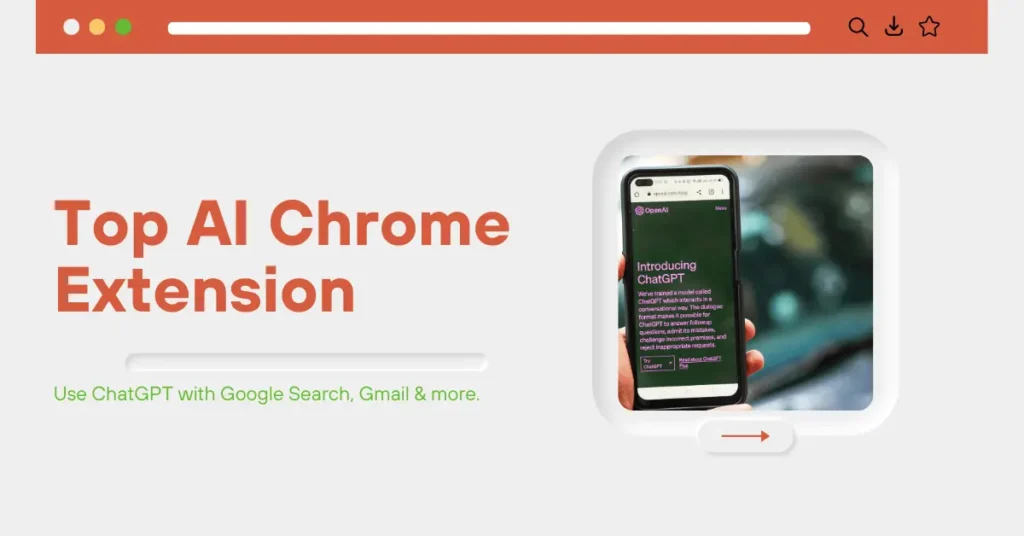
2. Merlin – OpenAI Everywhere
Best For: Using ChatGPT on any website.
Merlin lets you access ChatGPT on platforms like Google, YouTube, Gmail, LinkedIn, and more. Just select text and hit Ctrl+M to get AI assistance.
Features:
- Works on almost all websites.
- Supports writing, summarizing, and replying.
- Shortcut-based.
Use Case: Emails, social media replies, YouTube scripts, quick help.
3. Compose AI
Best For: Writing emails, messages, and posts faster.
Compose AI helps you write automatically with AI. It predicts and completes sentences while you type.It helps you say things better by rephrasing and improving the way your writing sounds.
Features:
- Auto-complete while typing.
- Rewrite or make the tone formal/informal.
- Saves typing time.
Use Case: Writing faster emails, blogs, and replies.
4. Wordtune
Best For: Improving and rewriting your writing.
Wordtune helps you rephrase your sentences to make them more clear, professional, or creative. It’s great for bloggers, students, or anyone who writes a lot.
Features:
- Suggests better sentence structure.
- Change tone and clarity.
- Multi-language support.
Use Case: Editing documents, writing essays, or reports.
5. GrammarlyGO
Best For: Grammar and AI writing support.
GrammarlyGO is more than just a grammar checker. It uses AI to write, rewrite, and give suggestions on your content. You can even ask it to generate ideas or write emails for you.
Features:
- Advanced grammar check.
- Idea generation.
- Rewrite and auto-complete tools.
Use Case: Perfect grammar and writing help in real-time.
6. Tactiq – AI Meeting Notes
Best For: Saving notes from meetings and video calls.
Tactiq saves transcripts from Zoom, Google Meet, and MS Teams. It also summarizes the meeting using ChatGPT.
Features:
- Auto-transcript of meetings.
- AI-generated summaries.
- Supports Google Meet, Zoom, and Teams.
Use Case: Taking meeting notes automatically.
7. Scribe – AI Documentation
Best For: Creating step-by-step guides automatically.
Whatever you do on your screen, Scribe records it and creates a clear step-by-step guide with screenshots — all on its own. Perfect for tutorials and training.
Features:
- Auto-capture steps.
- Creates visual documents.
- Easy to share with others.
Use Case: Teaching others how to do tasks.
8. Otter.ai Chrome Extension
Best For: Live meeting transcription with AI.
Otter.ai lets you transcribe live meetings, webinars, or calls. It turns your speech into text with high accuracy.
Features:
- Live voice-to-text.
- Keyword search.
- Highlights and sharing options.
Use Case: Students, journalists, and business meetings.
9. Harpa AI
Best For: Combining ChatGPT with web automation.
Harpa AI works like a smart assistant in your browser, helping you automate tasks and save time. It can track prices, summarize articles, auto-fill forms, and more using ChatGPT.
Features:
- Smart web scraping.
- Auto-actions like filling out forms.
- Summarizes pages, generates replies.
Use Case: Online shopping, automation, business.
10. YouTube Summary with ChatGPT
Best For: Saving time by summarizing long videos.
This tool adds a “Transcript & Summary” button to YouTube. It shows you a video’s transcript and generates a quick summary using ChatGPT.
Features:
- Get a transcript instantly.
- Summary with one click.
- Save time on long videos.
Use Case: Learning faster from long videos or tutorials.
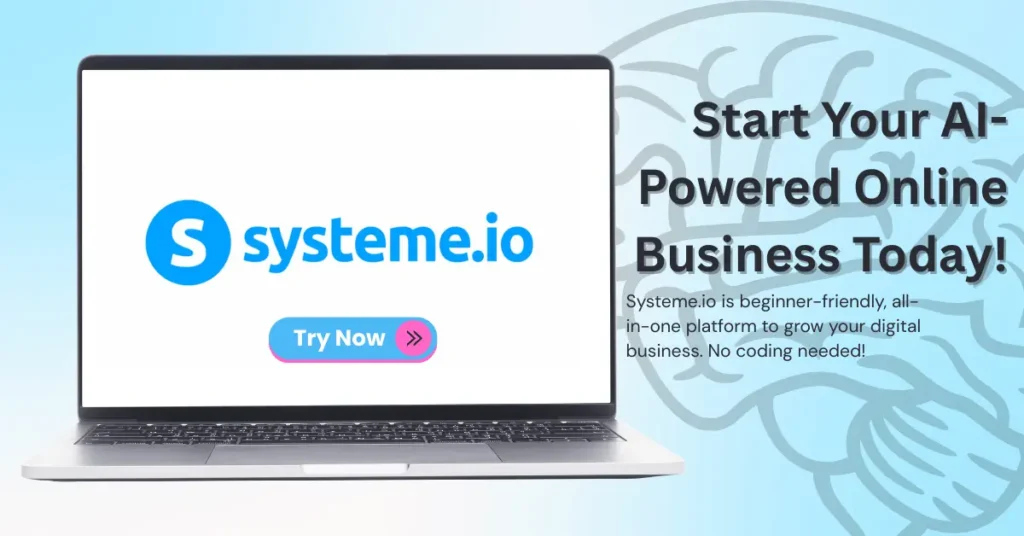
Final Thoughts
These free AI Chrome extensions can boost your productivity in many ways. Whether you write, research, attend meetings, or watch videos, there’s an AI tool for everything.
Try a few today and see which ones help you the most!
Pro Tip: Want to automate your online business, too? Join Systeme.io — It’s completely free, simple to use, and perfect for beginners. Begin your AI-powered journey today!
About AI Vixor
AI Vixor is the place where you can explore everything about artificial intelligence, smart tools, and ways to earn online using the power of AI. Whether you’re just getting started or already a tech enthusiast, we break down complex AI topics and make them easy to understand and use. Our goal is simple — to help you grow smarter, work faster, and earn better with AI.

